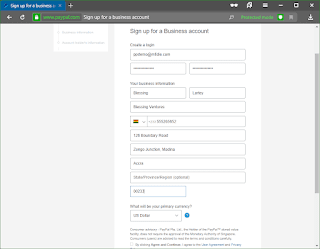PayPal is one of the best platforms for online payment in Ghana and globally ,especially working on the web.
PayPal is justified everywhere and almost everyone uses it as a medium to accept a r receive payment in eCommerce shop , both personal transactions and marketplaces
African countries have relied totally on paypal and a lot of readers have asked for this particular article so, we have spent the time to do more researches , the best working and most safe methods to register , setup and fund a PayPal account here in Ghana
Please remember this tutorial is for a business account and you will be able to use it for any transactions in Ghana and abroad.
Please do not choose the personal option or else you will not be able to change your phone number prefix again in PayPal
If you are ready , just continue reading as I teach you how to get your PayPal account in Ghana where you can use it anywhere in this world especially,Ghana.
What is PayPal?
PayPal is an online wallet services of an American 🇺🇸 financial institution 🏦 registered in the United State
Paypal in July 14 was demolished due to the high number you f credit card fraud originating from most of the African countries
What do you need first to create your PayPal account (Requirements)
1. An active mobile number( MTN and Vodafone recommended but can you other networks)
2.Full name, as it appears on you ID
3.A working email address
Once you have all these , you are good to register
You can use either computer 🖥 or on mobile phone 📱 and on mobile phone , I recommend google chrome for you
Also , remember to choose desktop mode if you are using mobile phone.
Now steps to follow to create your PayPal account in Ghana for free is right here ,just follow the steps and you will have it create right here immediately you follows these steps listed below:
Steps to create a verified PayPal account in Ghana
1.Visit the PayPal website from your google chrome browser
Using this link ( PayPal.com/ls)
2.Choose to sign up for your PayPal business account
3.Enter your valid personal and business details
4.Confirm your PayPal account from your email
5.Sign in to your new PayPal account
6.Confirm your additional details and start using your PayPal account
You can now send and receive money through PayPal where ever you are in the world 🌎